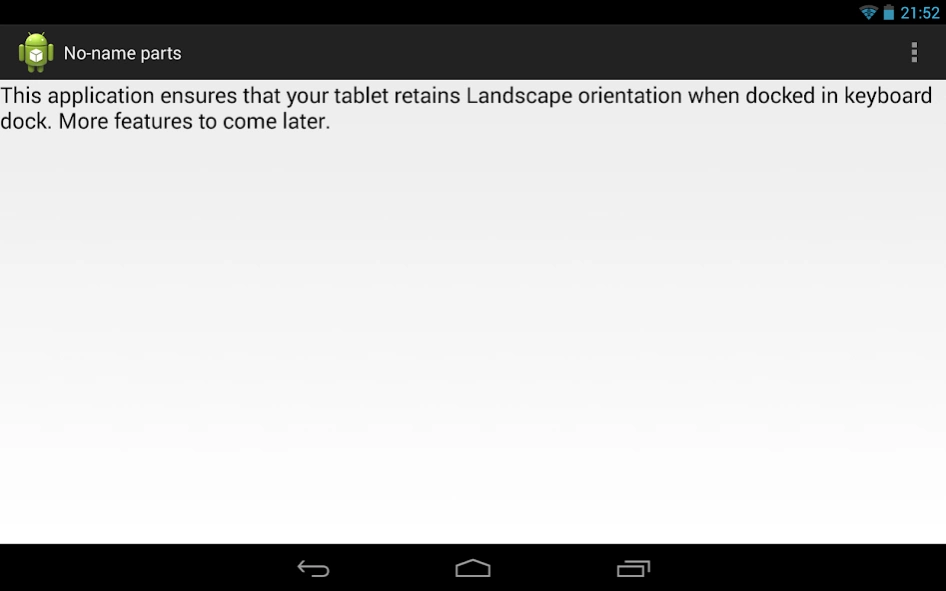Noname parts 0.2
Free Version
Publisher Description
Noname parts - Simple utility app for the Asus Transformer TF101 when running non-stock ROMs.
PLEASE NOTE - This app has been superceeded by "Straitjacket":
https://play.google.com/store/apps/details?id=net.kjonigsen.straitjacket
Tweaks and enhanchements for your Asus Transformer!
This app was developed as a part of an unofficial Cyanogenmod-build for the Asus Transformer TF101, but should work equally well for other Asus Transformers like the TF201, TF300 and TF700 or similar devices.
The app can be used to force a landscape location across all apps while the tablet is docked. This makes working with the tablet when docked much more pleasant, as applications (like Wordfeud) can no longer force the UI into portrait mode.
Cyanogenmod may be required.
More features was always intended, but I no longer have a transformer so currently no updates are planned. For those interested in further developing the app, the source code can be found and forked on github:
https://github.com/josteink/noname-parts/
About Noname parts
Noname parts is a free app for Android published in the System Maintenance list of apps, part of System Utilities.
The company that develops Noname parts is Jostein Kjønigsen. The latest version released by its developer is 0.2.
To install Noname parts on your Android device, just click the green Continue To App button above to start the installation process. The app is listed on our website since 2014-02-16 and was downloaded 3 times. We have already checked if the download link is safe, however for your own protection we recommend that you scan the downloaded app with your antivirus. Your antivirus may detect the Noname parts as malware as malware if the download link to net.kjonigsen.nonameparts is broken.
How to install Noname parts on your Android device:
- Click on the Continue To App button on our website. This will redirect you to Google Play.
- Once the Noname parts is shown in the Google Play listing of your Android device, you can start its download and installation. Tap on the Install button located below the search bar and to the right of the app icon.
- A pop-up window with the permissions required by Noname parts will be shown. Click on Accept to continue the process.
- Noname parts will be downloaded onto your device, displaying a progress. Once the download completes, the installation will start and you'll get a notification after the installation is finished.